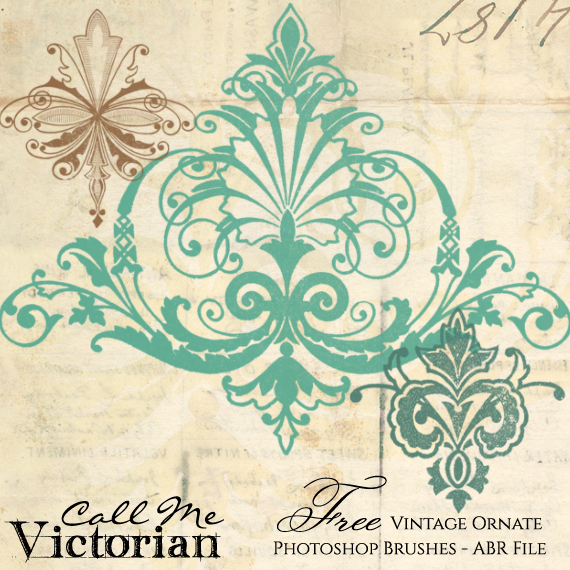A set of free vintage ornate Photoshop brushes to use to add old school elements to your digital design or scrapbook layouts.
You can use Adobe Photoshop brushes in any image editing program that supports ABR brush files. Brushes make it easy to add embellishments to designs, they are easy to use and allow you to quickly scale size and color. Overlap these ornament shapes to create a layered look. Use to make backgrounds or like a stamp to create the image on its own. You can modify brush properties and add effects like shadows and textures. The flourish brushes have some grunge texture to them and are set to have opacity
Photoshop abr file with 3 brushes can be resized up to 2500 pixels
3 Vintage Ornate Photoshop Brushes
Preview of the brush files in black:
Download ZIP file containing the freebie. Unzip the file on your computer. Then install by selecting brush tool > Load Brushes and choose the file. You will then see the three brushes added to the bottom of your brush selections.
You may use these brushes in any personal or commercial projects. Please do not redistribute or sell the brush file as is.